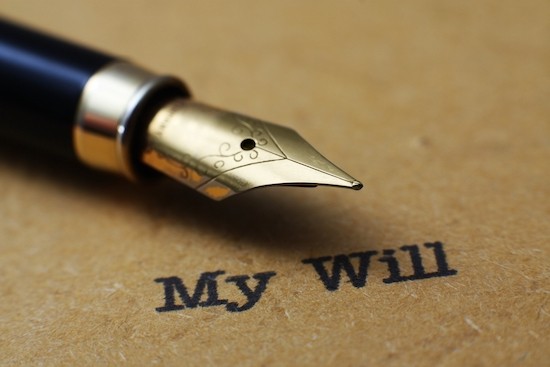
Highlighting the importance of setting up a Digital Will and a few tips on how to do this.
I’ve lost my contacts!”
The iPhone became widely used about ten years ago, a few years after Facebook. For several years after that, I can think of one particular friend who would lose their phone at least once a year, then post on Facebook: “Sorry, I’ve lost my phone and all my contacts, please message me here until I sort it out!”. It took several iterations of this before I and others finally convinced them to set up their phone so that everything on it was automatically backed up in the cloud (in this case iCloud).
Another dear friend always had a challenging relationship with their laptop and repeatedly lost work they had saved on their desktop. I then showed them how to back it all up automatically (including their desktop and their downloads folder) into Dropbox, at which point they could then rest easy.
I’ve always been someone who had backups for my backup, with hard drives and arrays in duplicate and triplicate for personal data (including that most precious of data, photos!). I learned this in business through responsibilities for data for businesses, plus (painfully) losing Excel or Word data when Autosave wasn’t turned on and a computer crashed!
When I would hear of friends lose contacts or data, I was always amazed why they could allow this to happen, but we all have our own comfort zones and our own knowledge, so not everyone finds backing up data easy.
Today I simply want to highlight the importance of setting up a Digital Will and a few tips on how to do this.
I’ve reached the age of 55 without setting up a formal Will but finally did one recently. My core thinking there was to make it easier for my heirs to sort out my estate, hence created a simple will that does that. To set up a Will took very little time as it simply named my heirs and said how they inherit my Estate as a whole. However, I then started thinking about what I will call my “Digital Will”, again with the thought process of making it easier should I unexpectedly leave this mortal coil (for clarity, I intend to be around for numerous decades to come, a Will and Digital Will are “just in case”).
Who can access my emails? social media accounts? various investments (although they are all set up with beneficiaries already)? Even things like my Apple ID, Netflix, Spotify are things I thought of, and also logins that I use to login to so many sites (eg Google). Next is the login to my website on WordPress (where nearly 1500 articles are stored), then the domain hosting through various registrars etc. When I added it up, there are well over fifty logins that are absolutely core “need to know” for my heirs should I suddenly die.
Now for the tip. I asked someone knowledgeable about Wills and Estates what they had done about this for themself and they said “I have a spreadsheet printed out with all of that in an envelope at our lawyers, they can access it and share it with the executors should I die”.
Smart, and I then gave them a thought and a solution. The thought was: “What if you add a username or login or change a password? You then have to print it out and deliver securely to your lawyers every time.”
My solution?
First, set up a cloud folder where you store digital copies of all your relevant information (eg copies of share certificates, title records to your house, pension and other investments).
After that, create a Word document with a narrative explaining everything you have stored there, as well as the nature and location of any physical documents not in the cloud where executors may need to have original copies. You can then share that folder with your executors in a “read-only” fashion. That way, you maintain control of the documents stored in this way, as well as access to the folder.
All good so far? Good. The next part is key, as we still haven’t stored all those login usernames and passwords. My tip is to set up a spreadsheet, a list of all your logins and passwords, then password protect it. AS far as I know, a password-protected spreadsheet is pretty secure (as long as you use a secure password, ie not one anyone could guess!). You can then save that spreadsheet in the shared folder, but it cannot be opened without the password.
All you then need to do is to share the password with your lawyer or another highly trusted person, with express instructions as to what to do (who to give the password to) in the even of your passing.
I hope this helps a few of you first think of a Digital Will as being something simple to create, then inspires you to then create your own.
